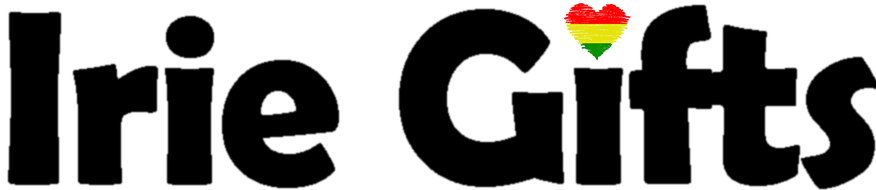FAQ for Sellers
Frequently Asked Questions for Sellers
Any African, Caribbean or culturally-inspired artwork.
You have set up your store, made your first sale, now it’s time to get paid!
Sellers keep 80% of the sale price, minus the payment processing fees, (around 4%).
Sales income can be requested at anytime and payment are sent via PayPal or paid directly into a bank account.
To withdraw your funds:
- Login
- Click on Setting
- Click on Payment
- Select the dropdown menu – Preferred Payment Method –
- Choose either PayPal or Bank Transfer
- Enter your details and press SAVE
- To Withdraw Your Income –
- Click on Payments
- Click the tab – Withdrawal – enter the amount and press SAVE
The product page is where buyers get most of their information about an item.
See our help page – How To List An Item – watch the video for further info
To list an item:
- Login
- Hoover the mouse over Products and click on Add New
Then:
- Add the Title of the item
- Add the photos and choose the thumbnail images
To add photos, click within the Image Area and add pictures from your computer.
Great product photos are one of the most important factors in a shopper’s decision to buy.
Newer smartphones have cameras with sufficient quality to capture high quality images that can be used as listing images.
- Select the Categories
Add the most suitable choice and add as many categories as necessary.
The categories are how listing are found in the menu bar and searches.
- Describe your listing
What words would shoppers search for to find an item like yours?
Describe the item to help it get found in searches and to help shoppers understand your listing
- Add your inventory and pricing
- Set up delivery
Choose how you want to deliver this item; free postage or calculate the item weight or choose the delivery country to set the correct postage cost
- Click – Submit for Review
The listing won’t be saved until Draft or Submit for Review has been clicked.
Sellers can edit a listing at any time.
Listings are reviewed before going live.
It may take up to 1 hour for listings to appear in Irie Gifts search results and categories.
Once the listing is live, it is available to shoppers and the seller will receive an email.
Sellers can tell their potential buyers about their new listing by sharing it on Facebook, Twitter and other sites.
Any time a photo is uploaded to the internet, it comes with a risk.
To help protect images, we recommend following these tips.
• If you are selling prints or original artwork, you can use photos of the actual print or work, instead of the digital file or a close-up image.
For example, you could use a photo of your print hanging on a wall
• Upload images that are exactly 1500 pixels wide.
This creates an image large enough to view without blurring, but small enough that a viewer won’t be able to save a larger, higher quality file
• Incorporate your brand into your images.
While some sellers use watermarks, we generally wouldn’t recommend them. Instead of watermarking, if you have a logo, try to include it within your listing image.
- File type requirements
All images should be one of these file types: .jpg, .gif or .png.
Animated .gif files and transparent .png files are not supported. If a file contains transparency, the transparent parts of the image will appear black.
- Image size requirements
The recommended size for listing images is 2000px for the shortest side of the image and a resolution of 72PPI
Images larger than 1MB in file size may not finish uploading, especially on a slower internet connection.
- Shop icon and Profile photo
The recommended size for shop icons is 500 x 500px
- Team logo
The recommended size for team logos is 170 x 100px
- Mini shop banner
The minimum required size for mini shop banners is 1200 x 160px
The recommended size is 1600 x 213px
- Big shop banner
The minimum required size for big shop banners is 1200 x 300px
The recommended size is 1600 x 400px
Items which offer free delivery sell best! In fact, shoppers are 20% more likely to complete their purchase when the item is delivered for free.
We advise sellers to offer free postage and delivery to all destinations.
The simplest way to make free delivery work is to include the postage cost in the item’s sale price.
When setting postage rates, it’s important to consider how to be competitive and entice shoppers. High postage prices can make customers less likely to buy.
Tips for communicating delivery policies:
• Be clear about the delivery options available to shoppers
• Be transparent about return delivery policies. For example, include if the customer pays the postage for returns
Delivery is one of the most important factors customers look at when deciding whether to make a purchase.
For sellers, creating an effective delivery strategy is a key part of running your online business.
Creating an effective strategy for fulfilling and dispatching orders will help sellers streamline the process and save valuable time.
Delivery basics
The first step in creating a delivery strategy is to go over all the delivery logistics.
There are many options to consider including which carriers, what is the best pricing, is it better to get the carriers to pick-up your items or to use their drop-off service.
Whether the sellers dispatches the orders themselves or use a third party to help with fulfilment, it is the seller’s responsible is to ensure items are successfully sent to their customers.
When creating a delivery strategy:
- Consider what delivery options and timelines will work well for the products and the customers
- Gather materials, like packaging and boxes or envelopes
- Consider using sustainable Eco-Friendly packing supplies
- Set aside time regularly to fulfil orders, manage packages and update customers.
We recommend sellers keep receipts or photos of the packages sent, especially when the shipping method does not provide tracking details.
If contacted about an order that has not arrived, then the seller will be able to provide proof of shipment (like a tracking number).
Once a seller has sold an item, they can find the order details in their account.
Sellers automatically receive a notification email from Irie Gifts when an item is sold.
Sellers should add Iriegift.com to their contacts, so these emails don’t go to your spam folder.
To view and manage orders:
- Login
- Click on Orders
After a seller has dispatched an order, they can complete this order:
- Login
- Click Orders
- Click the sold item
- Use the dropdown tab and change order status to Completed
If a seller is unable to complete a transaction, we recommend that they contact the customer before cancelling the transaction.
When a transaction has been cancelled, the shopper will receive a full refund.
To cancel an order:
- Login
- Click Orders
- Click on the desired item
- Change the tab – Order Status – to Refunded
- Press UPDATE
After an item is sold, it’s a good idea to contact the customer with any important information relating to the purchase or delivery updates.
To message a customer:
- Login
- Click Orders
- Click on the purchased item
- The shopper’s email address is listed under the delivery address.
- Alternatively the seller can send customers a message by using the feature at the bottom of that page.
Sellers and shoppers can use the social media section on each product page to share items on sites like Facebook, Instagram, Twitter and Pinterest.
Marketing help shoppers find your products and sites like Twitter and Facebook allow items to be promoted for free, so keep potential new and existing customers up to date with your latest products as this can lead to a rise in sales.
Our expert marketing team work hard behind the scenes to promote products through various marketing channels, both onsite and offsite, including Google, Instagram and Facebook, helping you to reach a wider audience, gain maximum exposure and drive more sales!
Irie Gifts is a marketplace made up of independent sellers who run and manage their own store.
This means that each seller is responsible for their policies regarding refunds, exchanges and returns and individual policies will vary from store to store.
Sellers must clearly state their policies regarding returns and exchanges, this includes:
• Whether or not the seller accept returns
• The time frame in which the returns will be accepted
When a seller enters into a return agreement with a customer, Irie Gifts may require proof the replacement item has been dispatched.
If a seller has a problem with a transaction, they should to contact the customer directly.
Shoppers are also encouraged to contact the sellers if they experience any issues.
How Irie Gifts Refund Purchases
Irie Gifts will refund an order no later than 7 days from the day on which the seller has receive the returned item(s).
Irie Gifts will refund the payment using the original payment method used to place the order and buyers will not incur any fees for such reimbursement.
Posting Return Items To Sellers
For returned the item(s) which are damaged, defective or not as described, the delivery and handling charges for returning the item(s) should be paid by the seller.
If a seller no longer wishes to sell an item, they can delete the listing from their store.
Deleting a item removes the listing from your store permanently and shoppers can no longer buy the item.
To delete your listing:
- Login
- Click on Products
- Check the listing(s) you want to delete
- Click Delete (the bin icon) under Action
After a seller has reported a review, Irie Gifts will investigate the review and evaluate the review based on our policies and our investigations are handled privately.
There are some cases, Irie Gifts will reveal that a review is in compliance with our policies. In cases like these, no action will be taken.
In other cases, Irie Gifts will take appropriate action to remedy the situation.
Irie Gifts is not in a position to offer legal advice or determine whether an item or content infringes someone else’s intellectual property.
If a seller is not sure if their item(s) infringe someone’s intellectual property, they can contact the intellectual property owner or consult a lawyer.
If we receives proper notice of intellectual property infringement, Irie Gifts will comply and remove the specified material.
Irie Gifts is not responsibility for any copyrighted content uploaded and we have no way of knowing if copyrighted content has been uploaded and cannot be held liable for any unauthorized or falsely presented uploaded content.
Sellers can have the option to permanently close and delete their store or to temporary close their store.
Deleting a store is permanent and can not be undone.
Sellers who don’t want to permanently close and delete their store may consider setting their store on vacation:
- Login
- Go to Setting
- Go to Vacation Mode
- Enable this setting and press Save
- Sellers can re-open their store at any time.
Before a seller can permanently delete their store, they should check that:
- Sales income has been collected
- All orders have been fulfilled
- Any outstanding cases has been resolved
- Sellers should save any information needed for tax or record keeping purposes
For a seller to permanently close and delete their store, they should email Irie Gifts and we delete all the uploaded information and images within 24 hours.
This deletion is permanent and your account can’t be reinstated.
Check to see if you have registered as a guest (shopper) instead of creating a seller account.
Check your email account for the Verification Code email from Irie Gifts.
If you don’t see a confirmation email from Irie Gifts, check to make sure that it hasn’t ended up in your spam or junk mail folder.
We ensure only the highest standards of service and delivery for our shoppers.
Sellers who fail to meet these standards will immediately have their account deleted.
Sellers must ensure their products are in stock and available for immediate shipping.
For the full Terms and Conditions for sellers – Click Here –